Rapid Prototyping and Client Collaboration
How we visualized the future of healthcare, fast.

Remember way back when, during the ‘There’s an app for that’ phase, where there really was an app for that? Then we all realized that building apps is expensive and the probability of making money off of said app is stunningly low?
That wasn’t necessarily a good time, but it’s led us all to a smarter time where we evaluate and validate investments for things like apps and digital products. One of the best ways to help with this is through rapid prototyping, which leads to what this post is all about.
Rapid Vision Articulation
Once upon a recent time, a couple of employees from one of the nation’s largest health systems had a really annoying problem—it was something they knew other people experienced too (if we could tell you more about the who and the what, we would).
In order to move the project forward, they had to get leadership buy-in. To do that, they had to articulate their vision in a compelling way. Sure they had a bunch of ideas, but they couldn’t visualize or prioritize them.
So they came to us.
While we prefer to start every project with solid research, sometimes clients just need a place to start—a jumping-off point. That’s where rapid prototyping really comes into play. The definition is in the name: quickly iterating on something to explore what works and what doesn’t with minimal investment.
Here’s how this project went down.
Week 1: Assumptive Persona Narratives
Because this challenge was so broad, we created three assumptive persona narratives as tools to help think through challenges in the project kickoff. Each persona’s emphasis was on a different requirement and was based purely on our own experiences.
Next, we facilitated a collaborative brainstorm. If there’s one thing you should know about us, it’s that we love a good brainstorm. A persona was reviewed and their story became an inspiration for individual ideation. Each post-it note idea was discussed and grouped with similar ideas. Then we moved on to the next persona—rinse & repeat.
At the end of the session, the walls were covered with ideas ranging from predictable, to completely zany. Through the haze, some themes had emerged.

Themes were categorized based on each persona. For example, one theme was “Pulling in data from outside sources.” Each theme acted as a prompt for us to sketch on. And it wasn’t just us—the client sketched, too.
Week 3: Sketching Concepts
We continued to be busy, busy, busy sketching all kinds of screens. The client would give us feedback on new areas to explore through frequent touch bases. Throughout a period of 2 weeks, we sketched over 150 screens.
The intriguing concepts were transformed into high-fidelity wireframes by making them digital, refining the content, and any finishing UI elements to make them feel real. Again, the purpose was to help leadership visualize what could be. We created just under 60 screens that explored the vast amount of solutions.

Week 5: UX Storytelling
Lastly, we created a presentation to showcase these rapid prototype screens. Problem statements acted as the primary narrative, helping the audience connect to the potential solution, while also connecting on a more personal level.
It was a sprint to the finish.
The innovation team we worked with was stacked with development talent, but their small UX team was overwhelmed. We were able to act as an extension of their team to collaboratively explore their idea—creating over 150 concepts. Working iteratively, we were able to help this team build a robust, compelling case to raise funds for furthering the solution.
If you need a partner to seamlessly fit alongside your design team to accomplish big things, reach out to us and let's talk about your next project.
Check out our Ultimate Guide to UX Research & Product Design Services
Looking for insights for healthtech product leaders, delivered to your inbox every few weeks? Sign up for our newsletter.
Currently exploring
UX Mastery


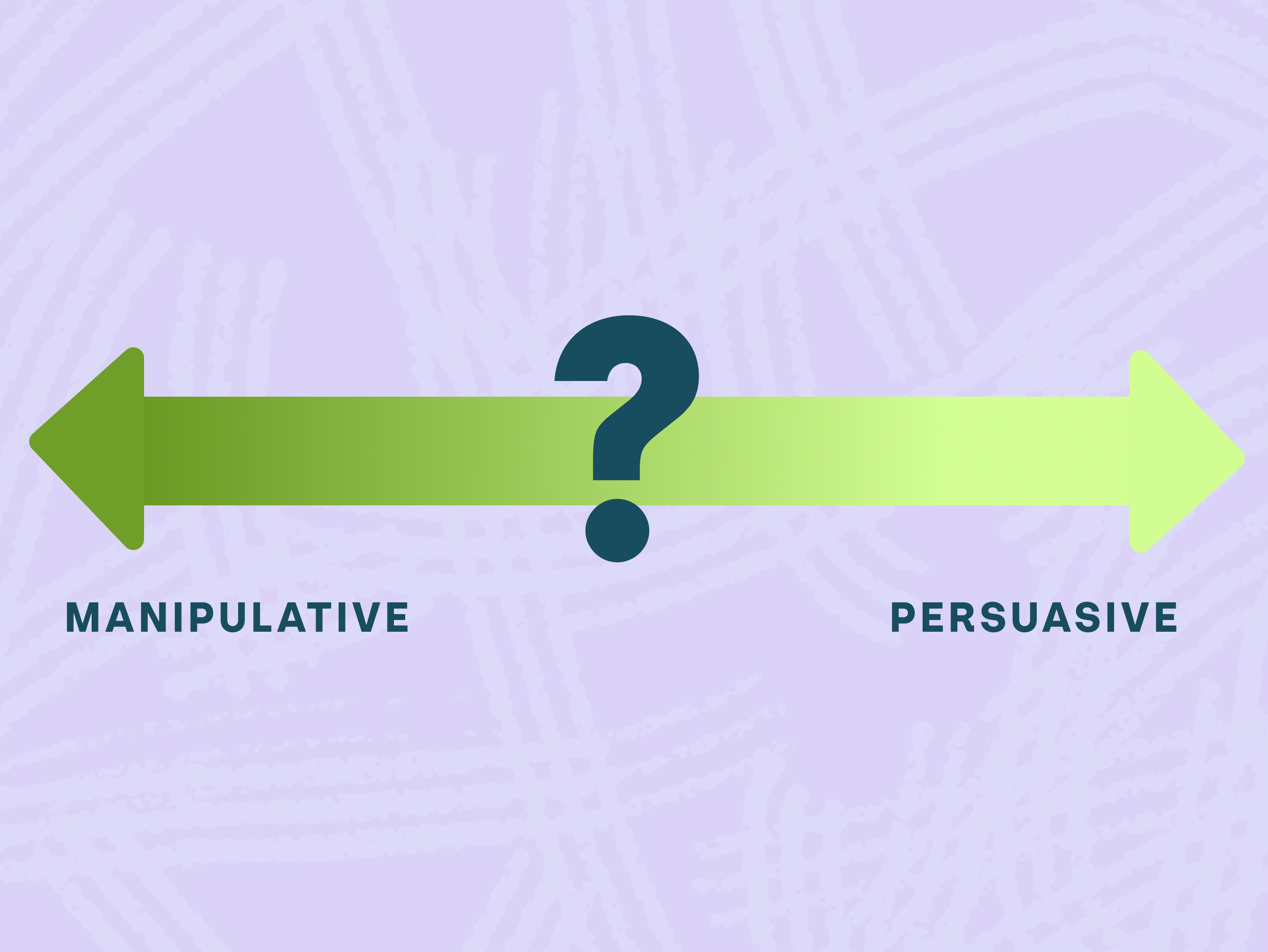
.svg)
.svg)
.svg)
.svg)
.svg)
.png)


.svg)

