Designing an AI Product
Merging the human with the artificial (intelligence).

Tempted to implement AI in your digital tool?
Most people are, whether it's a strategic choice or the organization is pushing for the shiny new thing. Where we are with AI makes it seem like anything is possible. It's all roses until you start to dig in. How about actually building your AI product or feature?
Our approach to AI product design has been even more creative, iterative, and boundary-pushing than our typical product design process. You have to be when things are evolving so quickly—why would you stand still ?
Here is how we've been approaching AI Product Design.
Is AI the right choice?
Our first question for a client who wants us to place artificial intelligence in their tool is: Why? Since building an AI feature is quite the technical feat, you need to be confident that the AI would provide a significant benefit to the organization and users.
This takes us back to the basics of product design:
- What problem are you solving?
- Who are you solving it for?
- How might your intervention get them closer to achieving their goals?
Once your team is aligned on the specific value that AI will bring to your users, you’re ready to get to work!
First, learn as much as you can.
As product designers, product managers, and engineers, there’s a big hurdle we all have to cross with understanding the technical abilities and limitations of implementing AI.
We recently had a client who was building a language learning model (LLM) to help users generate business processes more efficiently. Our job as designers was to get curious—what was possible with the LLM? What will be possible in the future? And dare I ask, how does the technology actually work?
The other side of the learning spectrum is building deeper empathy for your users. This is a great time for generative research, which can be as casual as having a conversation with people who fit your user profile to better understand their needs and context.
Another client, Medforall, was working to bring advanced video diagnostics to their remote monitoring platform. They were nervous about the reaction their clients might have to AI. By talking with caregivers, we learned that they were actually excited about the idea of an AI aiding in the monitoring of their loved one—because humans make mistakes and they saw it as a safety net.
Iterate on interactions.
Our LLM-building client knew that there were two building blocks of their AI-product: the input, where users type out instructions into a chat box, and the output, where the AI creates and updates a visualized process based on user feedback.
The driving goal behind our iterations was to discover how to most intuitively and usefully combine the input mechanism with the visualized output. Our exploration considered:
- How might we embed the conversational input into the output?
- How might we embed the output into the conversational input?
- How might we break away from the traditional texting-style conversation pattern we see in ChatGPT?
- How might we make use of the AI technology in additional ways beyond the core conversational interaction?
But is it feasible?
In some areas, like patient imaging, there is a wealth of data to pull from. Continually checking in with data and engineering teams means we’re able to learn which problems can be solved with the available data. We often design these types of products with weekly meetings where we share new ideas with our clients and evolve the product together. In these calls, we’ll combine our user-focused perspective with our client’s business needs and their engineering expertise.
Together, we’ll validate how our AI concepts will add value in all three dimensions.
But will users actually like it?
User testing becomes even more important with AI. Because it's relatively new for many consumers, there’s so many things that we may expect them to struggle with when interacting with a new AI feature.
Prototyping an AI experience for user testing has some limitations because our design tools can’t place an LLM into our high-fidelity prototypes (yet). So, we’ll create something that simulates an AI interaction, but all of the conversation has to be pre-planned.
Not to worry—testing these prototypes is still extremely fruitful. For our recent LLM client, we found a ton of value in talking through what participants expected to happen and monitoring their ability to navigate through the digital experience.
Like an AI, our designs will only get better with more feedback from users.
The biggest thing we learned in the recent user testing example is that the relationship between conversational input and a visualized output is still hard for customers to intuit. This launched us to focus our final round of design iteration solely on reexamining this single interaction, leading us to create additional ways that bring the input and output even closer together—in physical proximity and mental proximity.
So, what to know before designing an AI-powered tool?
1. AI isn’t always necessary. And because the barrier to entry is quite high, it’s important to capture early validation that the effort it’s worth the investment.
2. AI, perhaps more than any other type of mechanism, requires a ton of communication between design, business, and engineering.
3. There’s no one way to design an interaction with AI. We are just at the beginning of understanding what is possible with this technology!
4. User testing, at any fidelity of your tool, will teach you so much more than you expected.
5. Designing for AI can be freeing! It opens up a whole new world of possibilities for value that you can deliver to users, and that delivery method can take infinite forms.
What's next?
Have a project you’re working on and need some support? Reach out to us.
Do you just want to chat about product, UX, research, process, and methodologies? We’re down for that too. Let's chat.
Do you want to avoid talking to another human being right now? We get it. Sign up for our Curious Communications newsletter to stay up to date on all things UX and other curiosities. We’ll hit your inbox every few weeks.
Check out our Ultimate Guide to UX Research & Product Design Services
Looking for insights for healthtech product leaders, delivered to your inbox every few weeks? Sign up for our newsletter.
Currently exploring
UX Mastery


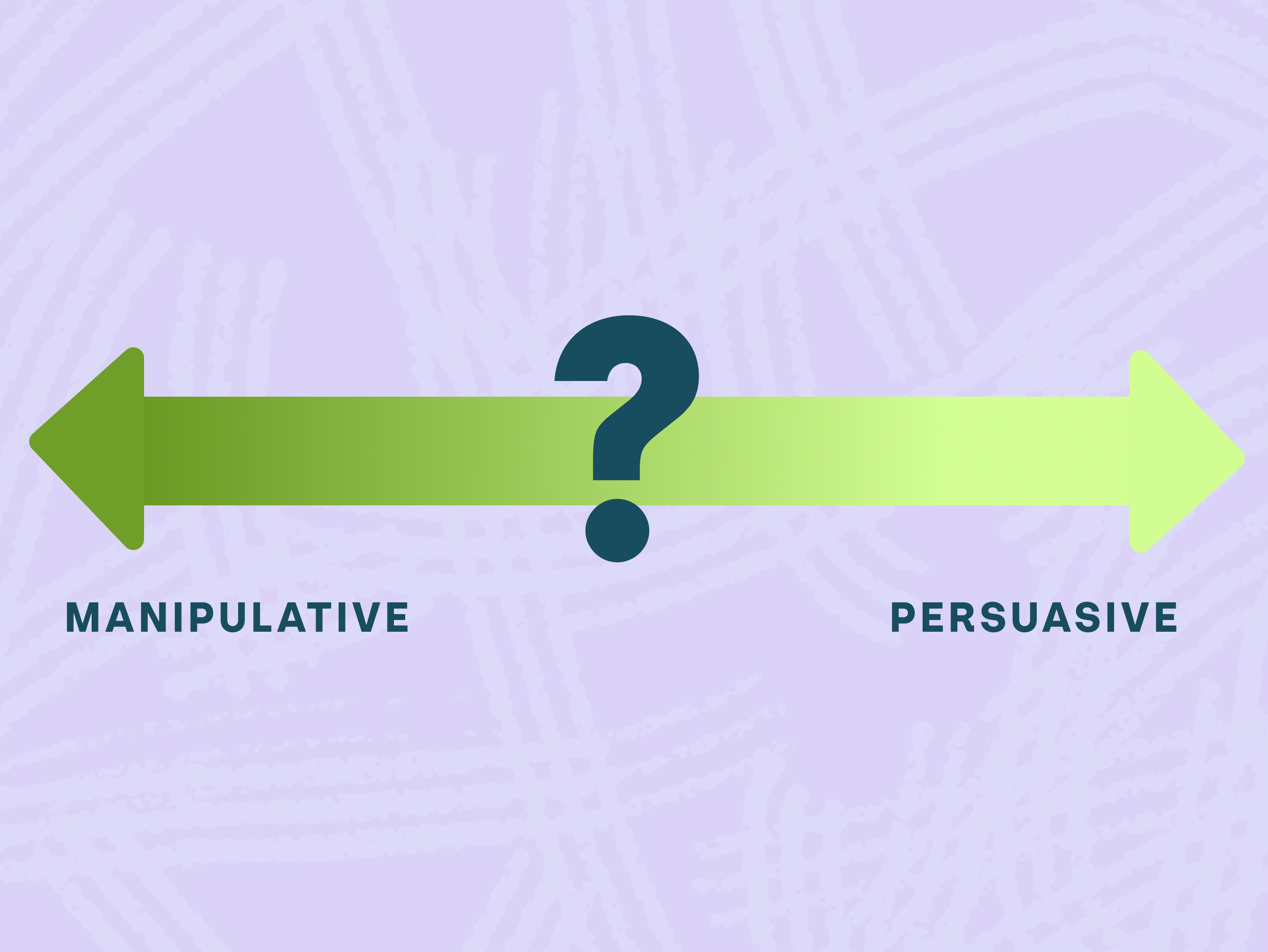
.svg)
.svg)
.svg)
.svg)
.svg)
.png)


.svg)

